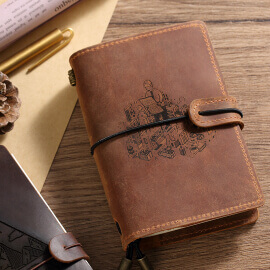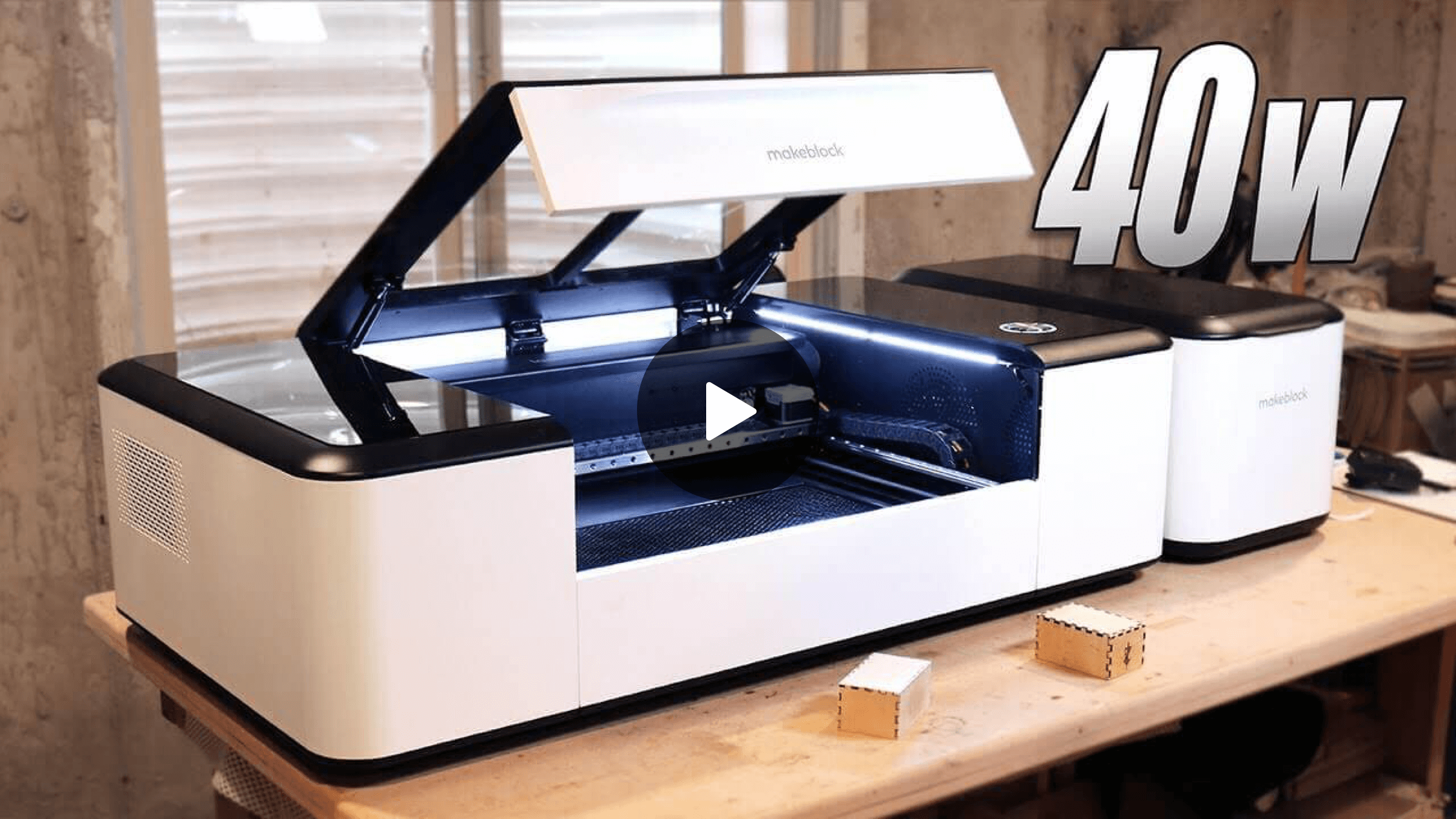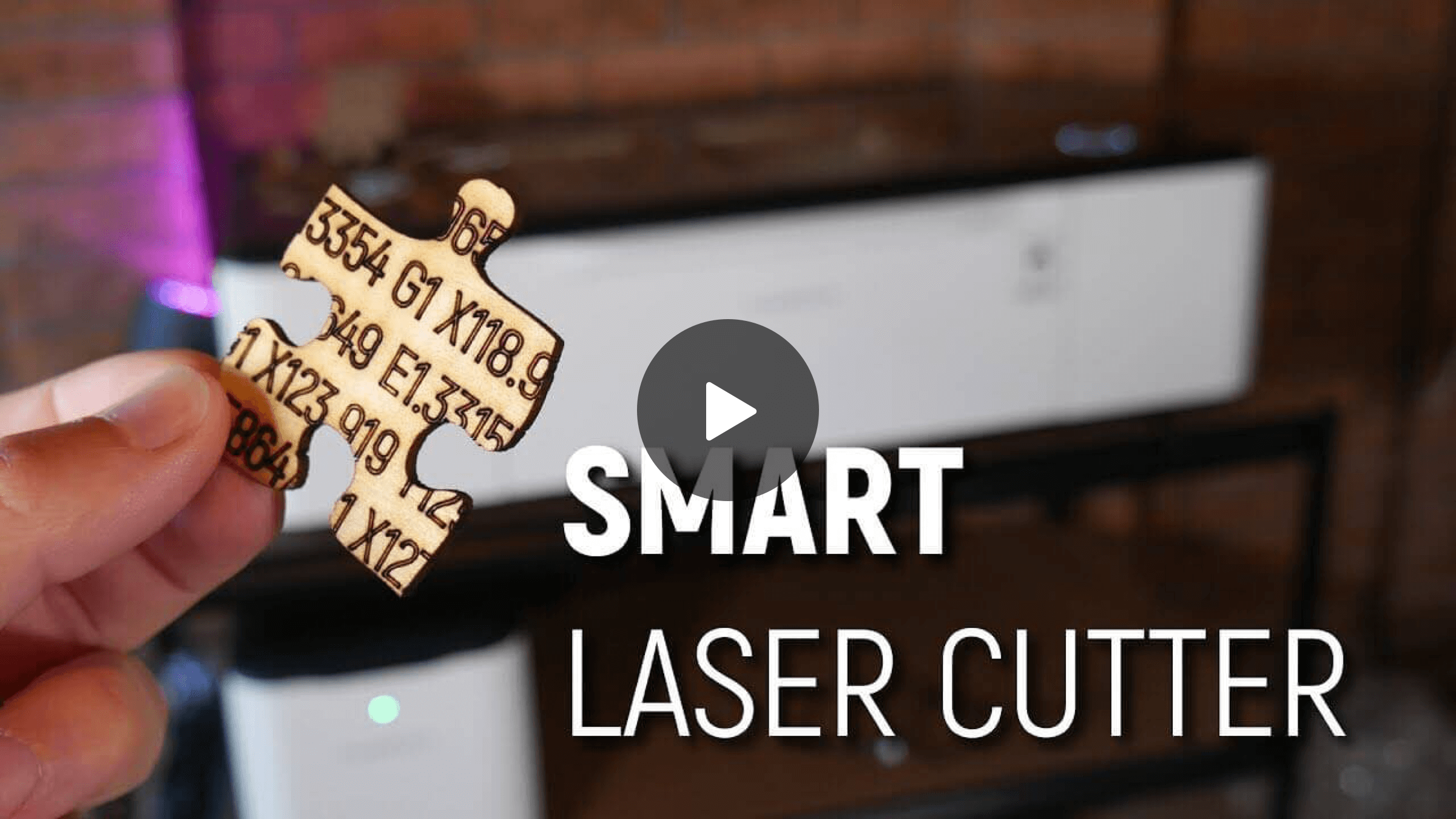What makes Laserbox different?
Laserbox has two unique functions, Bring sketch to life and Laser what you pick ,which can auto-recognize hand drawings and materials. It could be completely offline, and no software needed, define cut or engrave by your drawing.
Powerful software for laser cutting/engraving
Safe and eco-friendly, even children can use it
Job pauses whenever you open the lid
Laserbox stops working at the same time you open the lid, completely safe to use even for children.
Smart smoke purifier
The smart smoke purifier automatically opens, and adjusts the volume according to the working status of Laserbox, which ensures eco-friendly ventilation. The filter for smoke purifier could be easily replaced.
Early-warning system
Monitored in real time by collective high-performance sensors, Laserbox has multiple safety notifications, that immediately alert you to issues like overheating and water cooling system errors.
Safety certification
Compatibility
-
Connection
Wi-Fi, USB, Ethernet
-
Design software
AutoCAD, Solidworks, Inkscape, CorelDRAW, PowerPoint, Illustrator, Photoshop, Google AutoDraw
-
File formats
SVG, DXF, JPG, JPEG, PNG, BMP, PDF, TIF, CR2
Discover Laserbox's full potential with a range of educational projects and lessons
Packed with full cases and lessons, everyone can get started to create using Laserbox. Offering a structured curriculum consisting of dozens lessons, you can effortlessly pick up the ins and outs of laser-based design. Laserbox surely suits for both personal creation and classroom application.
Gallery and Lessons >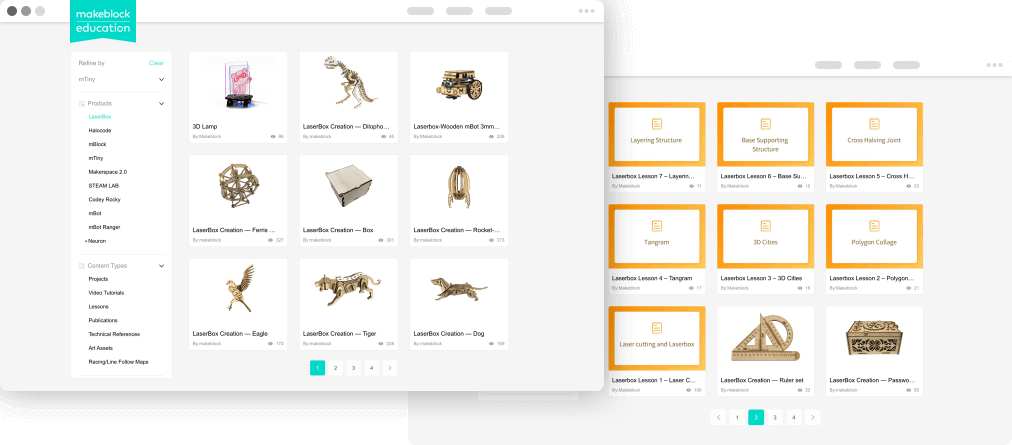
Which materials can Laserbox handle?
| Materials | Cut | Engrave | Mark |
|---|
| Paper | |||
| Corrugated Paper | |||
| Wood | |||
| Acrylic | |||
| Cloth | |||
| Denim | |||
| Leather | |||
| Base Plate | |||
| ABS-based Color Board | |||
| PET | |||
| Rubber | |||
| Veneer | |||
| Cork | |||
| Sandpaper | |||
| Food | |||
| Glass Fiber | |||
| Plastic | |||
| Delrin | |||
| Glass | |||
| Marble | |||
| Rubber Stamp | |||
| Stone | |||
| Ceramic | |||
| Tile | |||
| Anodized Aluminum | |||
| Corian |
Laserbox Unboxing and Review
View More >Find the right Laserbox for you
- DISPATCH WITHIN 3 DAYS
- SECURE PAYMENT
- FREE SHIPPING
- TAX INCLUDED
- LIMITED-TIME OFFER
- GLOBAL SUPPORT

Laserbox Pro
$ 5,495
SHOP NOW- · FREE SHIPPING
- · TAX INCLUDED
-
![laserbox-pro]() Smart Smoke Purifier $895
Smart Smoke Purifier $895
Free HEPA Composite Filter x1 40W
Laser Tube Power12 months
Warranty3 Modes
Focusing
- Laser What You Draw
- Laser What You Pick
- Bring Sketch to Life
- Multiplayer Control
- Free 3mm bosswood x56
- Free 3.5mm bosswood x48

Laserbox Basic
$ 2,995
SHOP NOW- · FREE SHIPPING
- · TAX INCLUDED
-
![exhoust]() Exhaust Fan $300
Exhaust Fan $300 40W
Laser Tube Power6 months
Warranty2 Modes
Focusing
- Laser What You Draw
- /
- /
- /
- Free 3mm bosswood x56
- /